Professor Jeremy: How to Set Your Sliders
Visit FourVerts.gg to comment on this article and read our College Football ‘25 archive.
Looking for a way to spice up your gameplay experience in College Football 25? Or maybe you want things to play out a little more realistically?
Sliders are the solution to all your problems.
While players generally don’t have an issue experimenting with difficulty settings when they’ve mastered a certain level, far fewer take that extra step and mess with the settings that affect gameplay at a minute detail.
Here are a few suggestions I think will make your gameplay experience more rewarding.
Get more tips from Professor Jeremy:
Find your base set
If you’re slightly intimidated by the level of control you’ll have when adjusting gameplay sliders, there’s no shame in borrowing someone else’s settings.
You can either import slider settings through the in-game menu, or, like I did, find a set online that has received some positive reviews. A good place to start for this is the CFB 25 Reddit page — r/EASportsCFB — or the Operation Sports message boards.
The set I’m personally using on Heisman difficulty came from Operation Sports user Matt10, who collaborated with YouTube creator Mr. Hurricane to create sliders that make the gameplay experience more akin to what we see on the real-life field on Saturdays.
Don’t be afraid to experiment
After you’ve spent some time with your initial slider set, you might find that things aren’t quite where you like them to be. Instead of adopting a totally new set, now would be a good time to make some adjustments yourself.
Find that your quarterback is completing 90% of his passes? Bump down that QB accuracy slider a few notches. Your 99 speed running back can’t hit the edge or outrun a safety? Maybe adjust the speed parity a tick.
At the end of the day, you’re the one playing the game, and you know what makes for a rewardable gameplay experience. It doesn’t matter if you want to make things easier or harder on yourself. The point is that you have the freedom to adjust things to where you like them.
Penalty settings
One of the changes I’ve made that has benefited my gameplay experience the most is adjusting the penalty sliders.
For whatever reason, the base gameplay of College Football 25 features way less flags than you’d see in real life. Because of this, I personally like to bump up the false start and offsides sliders to around 65. I do the same with facemasks and defensive pass interference.
You can also turn off fouls you think are detrimental to your gameplay experience. Because of the notorious roughing the kicker glitch that was present in the launch-day version of the game, I quickly turned off roughing the kicker in my sliders. I also generally turn off intentional grounding, as I find that EA’s definition of it remains inconsistent at best.
Jeremy Vernon is a Featured Columnist for Four Verts: An EA Sports College Football 25 Substack. He also writes about the MLS and NWSL for Field Level Media, and his previous stops include Sporting News and MLB.com. You can follow him on X @jbo_vernon and on Twitch @jbovernon. When he isn’t working, you can likely find Jeremy at the dog park with his two-year old lab mix, Summer.
Follow Us on Social!
Team Builder Team of the Day
The honeycomb pattern on the helmet and the sleeves make this one pop.
A Step in the Right Direction?
College Football ‘25 Logic: Win six national championships and get offered the defensive coordinator position at Tulsa. Is anyone else starting to get better job offers?
Week 5 Picks
Our buddies at Single Leg Parlay keep killing it on the wagering front. They went 29-17 last week. Here’s a link to their latest issue with their choices for this coming weekend.




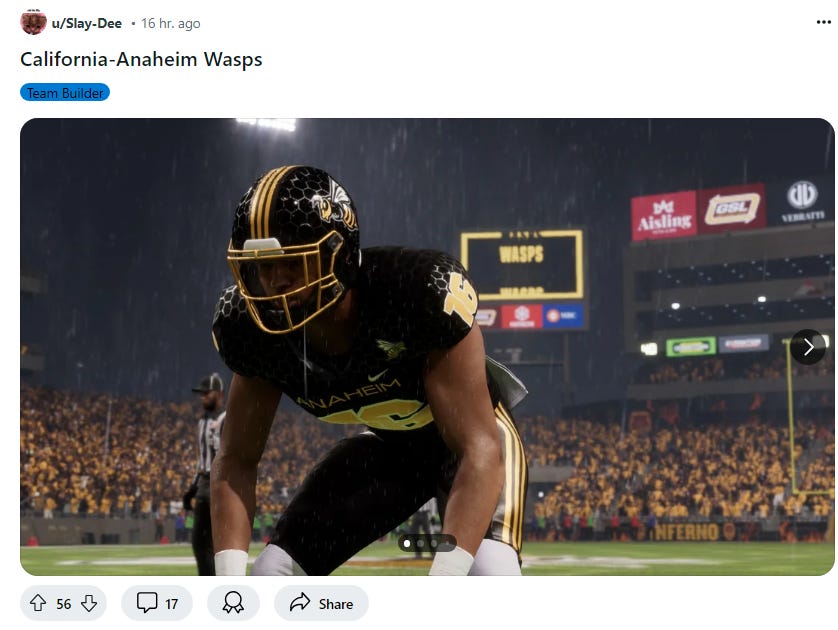
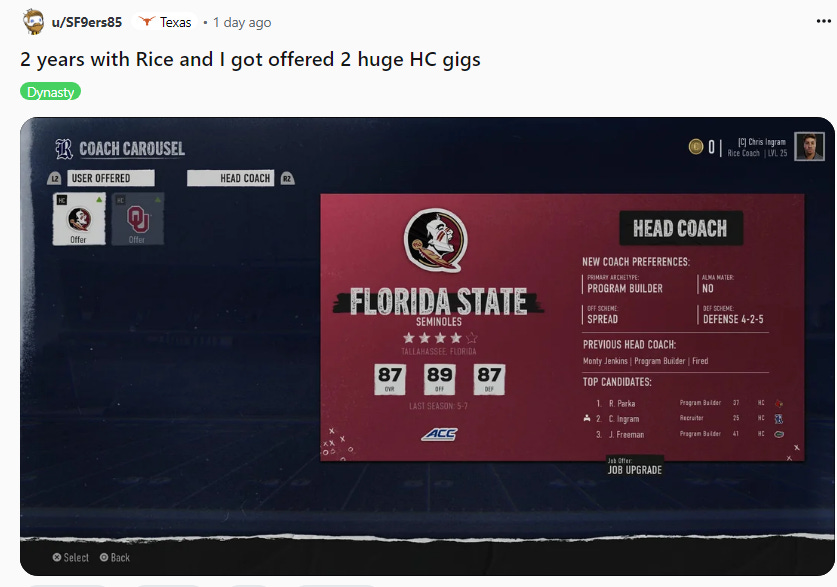
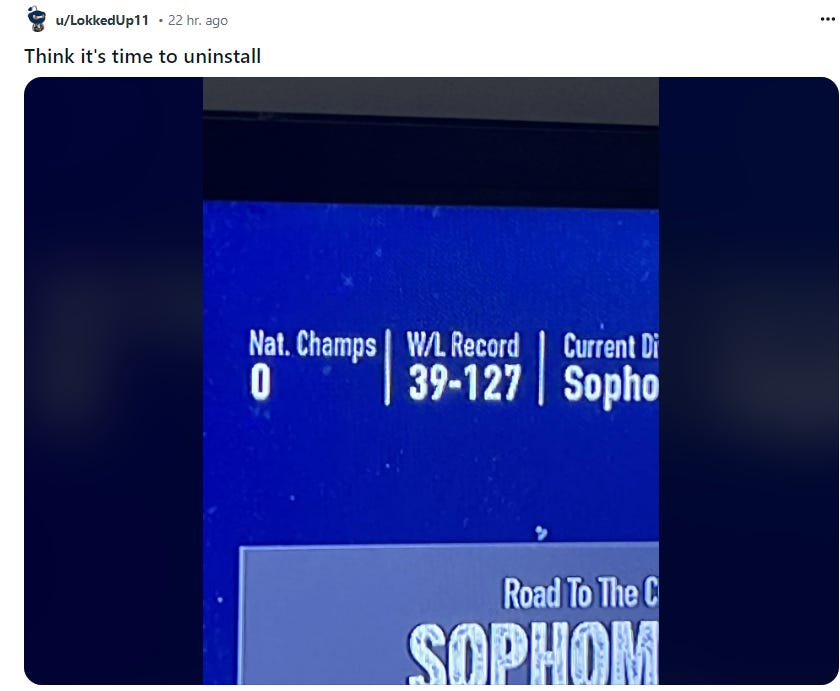


Manufacturer here 🔥🔥